GatsbyでHP作成 その14:記事リストをカード表示
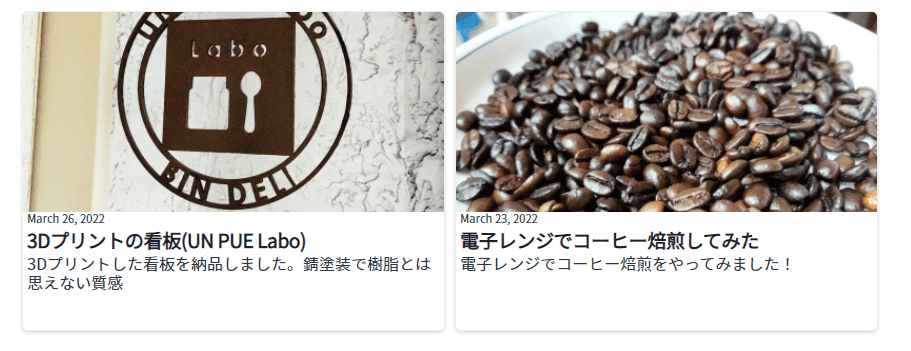
そろそろトップページの見た目も調整していきます。
まず、記事リストをカード表示にしてみました。
記事リスト表示用のコンポーネント作成
src/components/post-grid.js
import * as React from "react"
import { Link } from "gatsby"
import { GatsbyImage, getImage } from "gatsby-plugin-image"
import * as styles from "./post-grid.module.css"
const PostGrid = ({posts}) => {
return (
<div className={styles.grid}>
{posts.map((post, index) => {
const title = post.frontmatter.title || post.fields.slug
const image = getImage(post.frontmatter.image)||null
return (
<section key={index}>
<Link to={post.fields.slug} className={styles.item}>
<div className={styles.image}>
{image && (
<GatsbyImage image={image} alt={post.frontmatter.title} className={styles.image}/>
)}
</div>
<section className={styles.section}>
<div className={styles.date}>{post.frontmatter.date}</div>
<h2 className={styles.title}>
{title}
</h2>
<p className={styles.p}
dangerouslySetInnerHTML={{
__html: post.frontmatter.description || post.excerpt,
}}
itemProp="description"
/>
</section>
</Link>
</section>
)
})}
</div>
)
}
export default PostGrid
src/components/post-grid.module.css
.grid {
display: grid;
gap: 10px;
grid-template-columns: repeat(auto-fit, minmax(20em, 1fr));
}
.item {
display: block;
background-color: #fff;
border-radius: 6px;
box-shadow: 0px 1px 1px #ddd, 0px 2px 4px #ddd;
border: #eee 1px solid;
transition: .5s all;
width: 100%;
height: 100%;
overflow: hidden;
color: #2e353f;
text-decoration: none;
height: 320px;
}
.item:hover {
transform: translate3d(-2px, -3px, 0);
box-shadow: 0px 1px 1px #aaa, 2px 6px 4px #aaa;
}
.image {
height: 200px;
}
.section {
margin: 0 4px;
}
.title {
font-size: 1.2rem;
margin: 2px 0;
line-height: 120%;
}
.date {
font-size: 0.7rem;
margin-top: -2px;
}
.p {
font-size: 1rem;
line-height: 120%;
margin: 0;
}TOPページを修正
src/pages/index.js
...
import PostGrid from "../components/post-grid"
const BlogIndex = ({ data, location }) => {
...
{blogs.map((blog => {
return(
<div key={blog.label}>
<h3>{blog.label}</h3>
<PostGrid posts={blog.posts}></PostGrid>
</div>
)
}))}
...
export const pageQuery = graphql`
query {
...
allMarkdownRemark(sort: { fields: [frontmatter___date], order: DESC }) {
nodes {
frontmatter {
...
image {
childImageSharp {
gatsbyImageData(
layout: CONSTRAINED
transformOptions: {
fit: CONTAIN
cropFocus: ATTENTION
}
aspectRatio: 2
width: 800
)
}
....graphqlのgatsbyImageDataのパラメーターが良くわからず苦戦しました。
まだ理解できていませんが、いろいろ触ってよさそうなこのパラメーターに収まりました。