GatsbyでHP作成 その10:OGP画像の設定
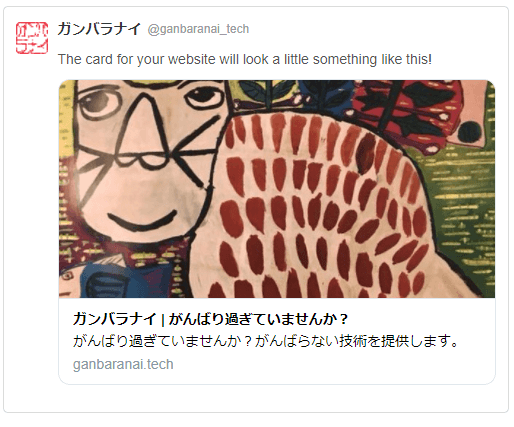
SNS等でシェアした際に、きちんと画像が表示されるようにOGP画像の設定をしました。
やりたいこと
- トップページ
画像:指定した画像
タイトル:サイト名+サブタイトル - 投稿記事ページ
画像:ヒーロー画像
タイトル:記事タイトル+サイト名
seo.js
OGPが記述される、ヘッダー情報を生成する部分はどのページも、Seoコンポーネントを読み込んでいるので、src/components/seo.jsを修正します。
元の、Gatsby Starter Blogの、seo.jsから大幅に変更しました。
import * as React from "react"
import PropTypes from "prop-types"
import { Helmet } from "react-helmet"
import { useLocation } from "@reach/router";
import { useStaticQuery, graphql } from "gatsby"
const Seo = ({ description, lang, title, image, topFlag }) => {
const { site } = useStaticQuery(query)
const { pathname } = useLocation();
const { siteMetadata } = site;
const seo = {
title: title ? `${title} | ${siteMetadata.title}` : `${siteMetadata.title} | ${siteMetadata.subTitle}`,
description: description || siteMetadata.description,
image: `${siteMetadata.siteUrl}${image || siteMetadata.ogpImage}`,
url: pathname ? `${siteMetadata.siteUrl}${pathname}` : `${siteMetadata.siteUrl}`,
pageType: topFlag ? "website" : "article",
};
return (
<Helmet>
<html lang={lang} />
<title>{seo.title}</title>
<meta name="description" content={seo.description} />
<meta name="image" content={seo.image} />
<link rel="canonical" href={seo.url} />
{<meta property="og:site_name" content={siteMetadata.siteName} />}
{seo.url && <meta property="og:url" content={seo.url} />}
{seo.pageType && <meta property="og:type" content={seo.pageType} />}
{seo.title && <meta property="og:title" content={seo.title} />}
{seo.description && <meta property="og:description" content={seo.description} />}
{seo.image && <meta property="og:image" content={seo.image} />}
<meta name="twitter:card" content="summary_large_image" />
{seo.title && <meta name="twitter:title" content={seo.title} />}
{seo.description && <meta name="twitter:description" content={seo.description} />}
{seo.image && <meta name="twitter:image" content={seo.image} />}
</Helmet>
)
}
Seo.defaultProps = {
lang: `ja-JP`,
title: null,
description: null,
topFlag: false,
image: null,
}
Seo.propTypes = {
description: PropTypes.string,
lang: PropTypes.string,
title: PropTypes.string,
image: PropTypes.string,
topFlag: PropTypes.bool,
}
const query = graphql`
query {
site {
siteMetadata {
title
subTitle
description
siteUrl
ogpImage
social {
twitter
}
}
}
}
`
export default SeoSeoコンポーネントのパラメーター
| 名前 | デフォルト | 動作 |
|---|---|---|
| lang | ja-JP | 言語指定 |
| title | 未指定:“サイト名+サブタイトル” それ以外:“タイトル+サブタイトル” | |
| description | 未指定:サイト概要 | |
| image | 未指定:サイトのOGP | |
| topFlag | false | true:og-type=website false:og-type=article |
サイト情報の変更
サイト名などの情報は、gatsby-config.jsのsiteMetadataに記述されるので、こちらも変更します。
新たに、サブタイトルとOGP画像の項目を追加します。
siteMetadata: {
title: `ガンバラナイ`,
subTitle: `がんばり過ぎていませんか?`,
description: `がんばり過ぎていませんか?がんばらない技術を提供します。`,
siteUrl: `https://ganbaranai.tech/`,
ogpImage: `/ganbaranai-ogp.jpg`,
social: {
twitter: `ganbaranai_tech`,
},ogpImageに指定した画像ファイルは、staticフォルダに保存しておきます。
TOPページのOGP生成
TOPページは、src/pages/index.jsを変更します。
Seoコンポーネントのパラメーターを変更するだけです。
<Seo topFlag={true} />記事ページのOGP生成
記事ページは、src/templates/blog-post.jsです。
こちらも、基本Seoコンポーネントのパラメーターにimageを追加するだけです。
...
import { GatsbyImage, getImage, getSrc } from "gatsby-plugin-image"
...
const BlogPostTemplate = ({ data, location }) => {
...
const imageSrc = getSrc(post.frontmatter.image)
...
return (
<Layout location={location} title={siteTitle}>
<Seo
title={post.frontmatter.title}
description={post.frontmatter.description || post.excerpt}
image={imageSrc}
/>
...imageのソースパスの指定の仕方に少し躓きました。
マークダウンに指定した画像は、そのまま使われずに、gatsby-plugin-imageプラグインで生成された画像が使われるので、実際のパスはビルド時に決まります。
そのパスを取得するに、getSrc()を使うというのに気づくのに時間がかかりました。
OGP確認
ビルドしてデプロイしたら、以下のサイトでOGPイメージを確認できます。