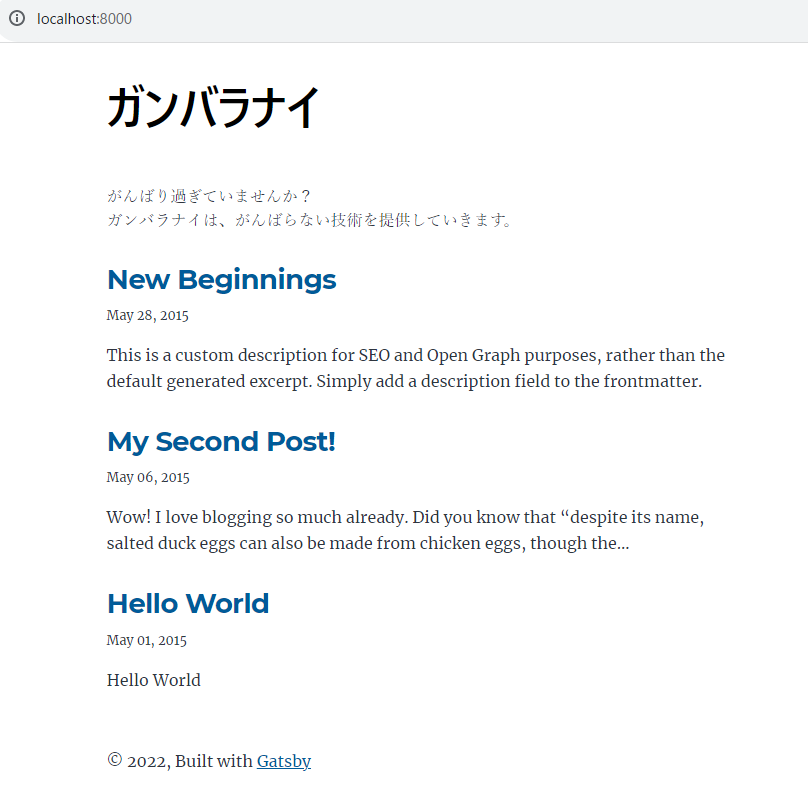GatsbyでHP作成 その1:インストール~ブログタイトルを変更
Gatsybyという、WEBサイトを作るツールを使って、ガンバラナイのHPを作っていきます。
「がんばらない技術を提供」とか言って、いきなり難しいことを書いていますが、
「がんばりたい」ことは、がんばります!
「がんばりたくない」ことは、がんばりません。もしくはがんばらないように考えます。
ということで、以下は興味のある人や、これからGatsbyでブログやHPを構築していこうという人だけ読んでください。
Gatsby Starter Blogをインストール
Gatsbyはすでインストールされている前提で進めていきます。
Gatsby Starter Blogをベースに改造していきます。
$ npx gatsby new ganbaranai-blog https://github.com/gatsbyjs/gatsby-starter-blogこれでインストールできるので、とりあえずローカルで表示してみます。
$ cd ganbaranai-blog
$ yarn develop(自分は、こちらを参考にyarnを使うようにしました。)
ブラウザで、http://localhost:8000/ を確認すると以下のようになりました。
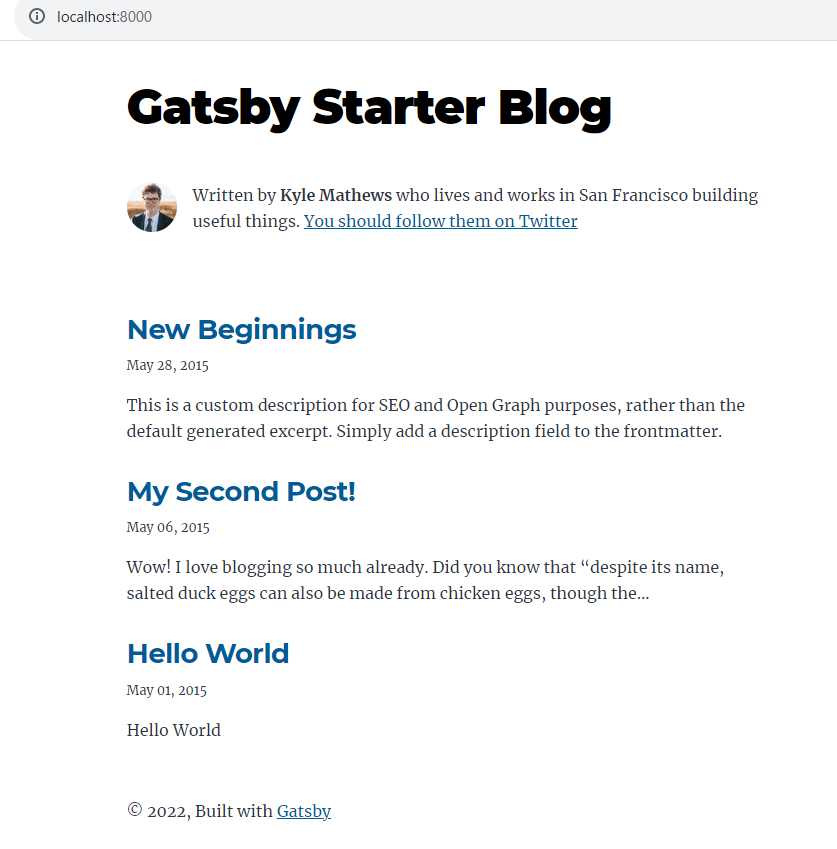
ページタイトルなどの基本情報を変更
gatsby-config.jsの基本情報を修正。
siteMetadata: {
title: `ガンバラナイ`,
author: {
name: `Kyle Mathews`,
summary: `who lives and works in San Francisco building useful things.`,
},
description: `がんばり過ぎていませんか?がんばらない技術を提供します。`,
siteUrl: `https://ganbaranai.tech/`,
social: {
twitter: `ganbaranai_tech`,
},
},とりあえず、title,description,siteUrl,twitterを修正しました。
トップページAuthor表示をやめて簡単な説明文を入れる
src/index.jsを修正
if (posts.length === 0) {
return (
<Layout location={location} title={siteTitle}>
<Seo title="All posts" />
{/*<Bio />*/}
<p>
No blog posts found. Add markdown posts to "content/blog" (or the
directory you specified for the "gatsby-source-filesystem" plugin in
gatsby-config.js).
</p>
</Layout>
)
}
return (
<Layout location={location} title={siteTitle}>
<Seo title="All posts" />
{/*<Bio />*/}
<div>
がんばり過ぎていませんか?<br/>
ガンバラナイは、がんばらない技術を提供していきます。
</div>
<ol style={{ listStyle: `none` }}><Bio />の行をコメントアウトしました。
ここまでの修正で以下のような表示になりました。